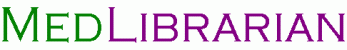
Opting-Out of Cookies
If you are
using Internet Explorer 6.0 or greater:
1.
Go to TOOLS -> INTERNET OPTIONS -> PRIVACY -> WEBSITES EDIT
2.
Under “Managed Web sites”, remove linkshare.com, linksynergy.com
hitmeter.info and medlibrarian.com
3.
Under “Address of Web site”, enter linkshare.com and click BLOCK. Do likewise for linksynergy.com,
hitmeter.info and medlibrarian.com
4.
Click OK…
If you are using Netscape or Mozilla (e.g. Firefox):
1.
Edit Preferences -> Privacy & Security -> Cookies -> Cookie
Manager
2.
Under “Stored Cookies”, delete linkshare.com, linksynergy.com
hitmeter.info and medlibrarian.com cookies
3.
Under “Cookie Sites”, remove linkshare.com, linksynergy.com
hitmeter.info and medlibrarian.com
4.
Type in linkshare.com and click BLOCK.
Do likewise for linksynergy.com, hitmeter.info and
medlibrarian.com
5.
Click OK…
For more information, see www.microsoft.com/windows/ie/using/howto/default.asp
Enabling Cookies
If you are
using Internet Explorer 6.0 or greater:
1.
Go to TOOLS -> INTERNET OPTIONS -> PRIVACY
2.
Click Default.
3.
Click on “Web Sites” Edit…
4.
Under “Managed Web sites”, if you find “Always block” for linkshare.com,
linksynergy.com, hitmeter.info or medlibrarian.com, remove those records.
5.
Under “Address of Web site”, enter linkshare.com and click ALLOW. Do likewise for linksynergy.com, hitmeter.info
and medlibrarian.com
6.
Click OK…
If you are using Netscape or Mozilla (e.g. Firefox):
1.
Edit Preferences -> Privacy & Security -> Cookies
2.
Check “Allow all cookies” and “Accept cookies normally”
3.
Open Cookie Manager
4.
Under “Cookie Sites”, if you find “Block” for linkshare.com,
linksynergy.com, hitmeter.info or medlibrarian.com, remove those records.
5.
Type in linkshare.com and click ALLOW.
Do likewise for linksynergy.com, hitmeter.info and
medlibrarian.com
6.
Click OK…
Ø CLEAN out your Browser Cache.
Ø Check to see if the site is working
properly.
Ø If not, edit the HOSTS file and
delete linksynergy.com or linkshare.com if found.
o Windows XP = C:\WINDOWS\SYSTEM32\DRIVERS\ETC\HOSTS
o Windows 2K = C:\WINNT\SYSTEM32\DRIVERS\ETC\HOSTS
o
Win
98\ME = C:\WINDOWS\HOSTS
Close out of your browser and open it again.
If you are blocking lots of ad-servers using your HOSTS
file, consider instead to just block pop-ups using the Firefox Browser
Ø If all the above fails, try turning
off Norton Antivirus or Internet Security or removing Spybot, Search** and
Destroy